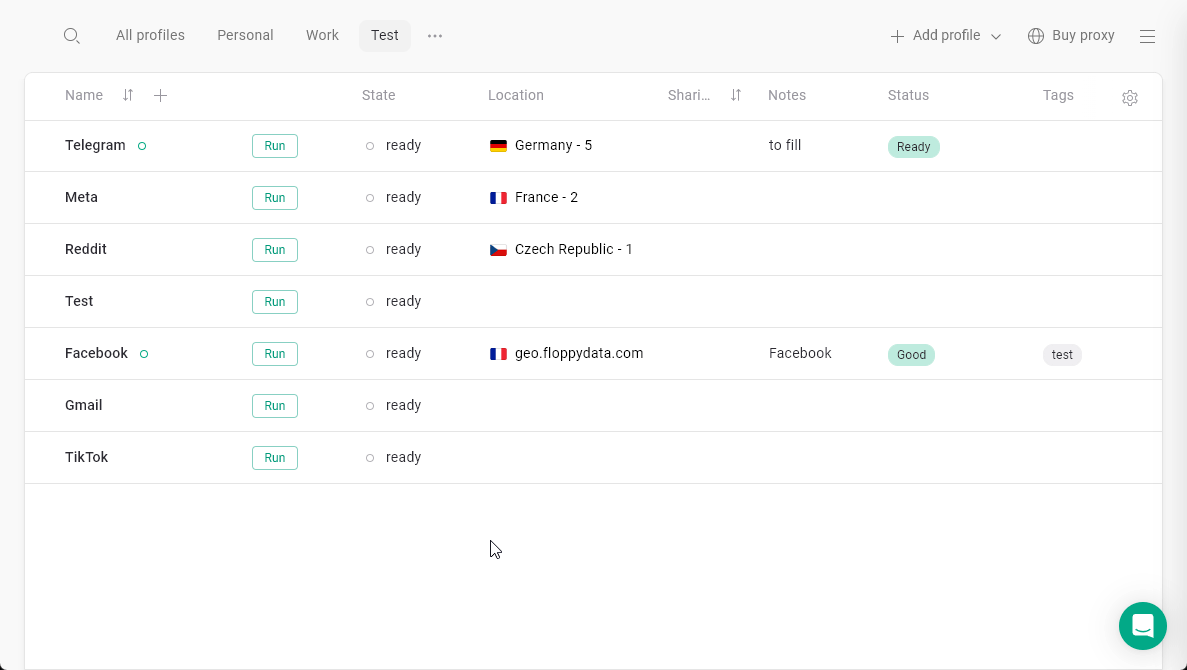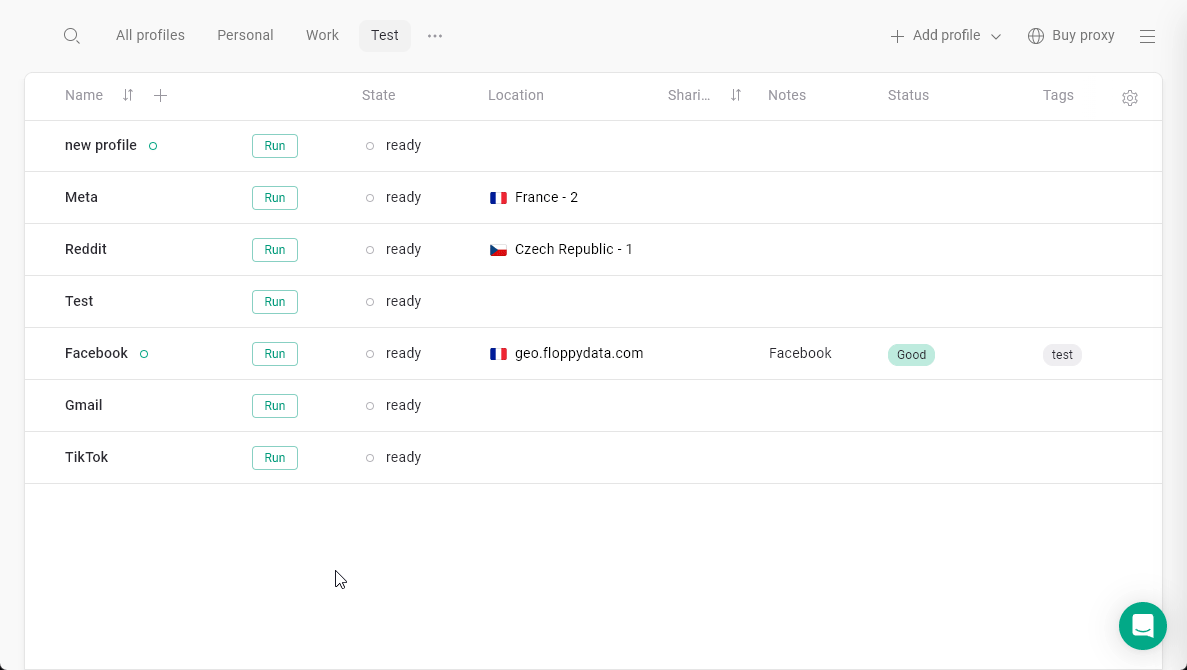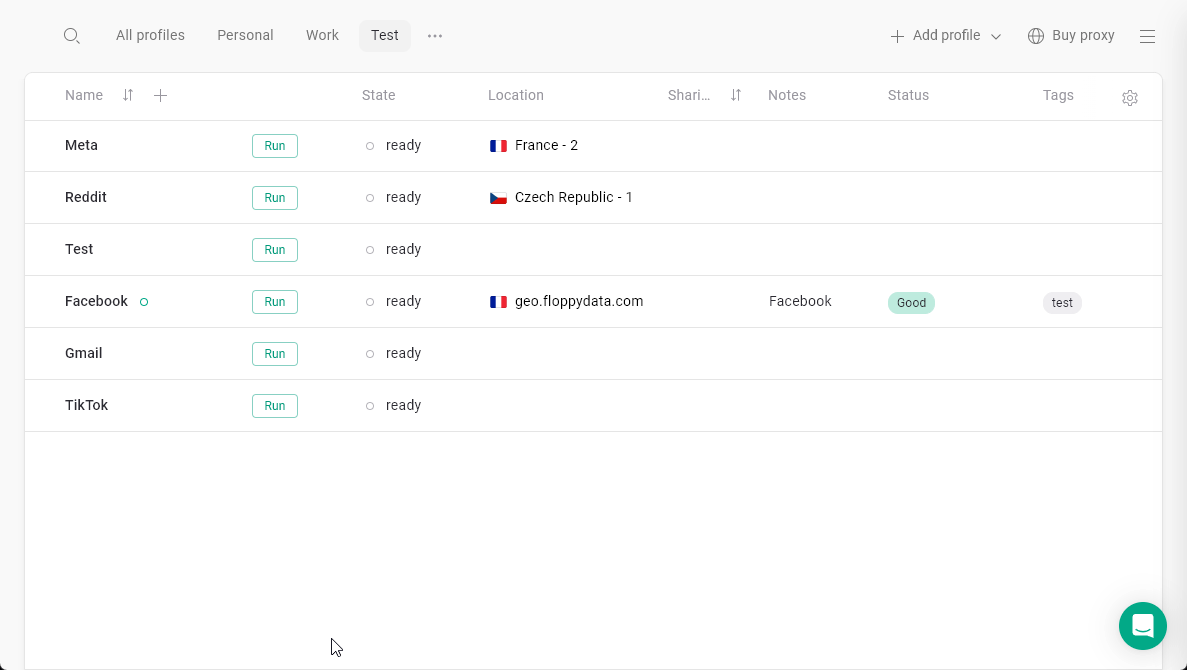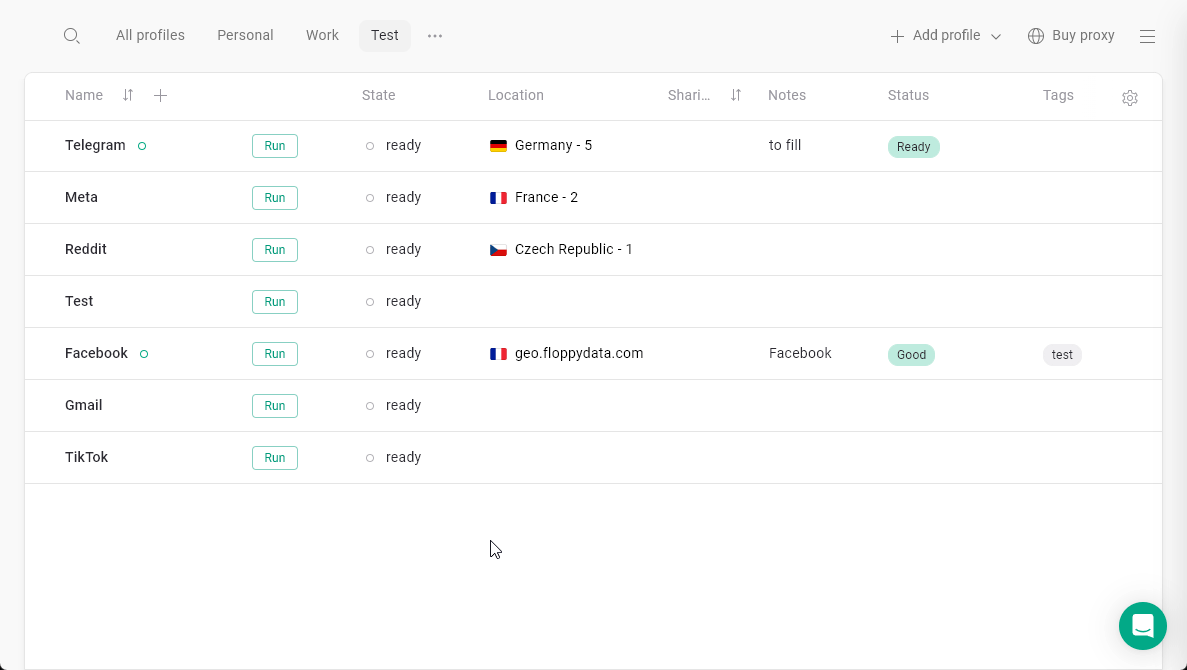Skip to main contentChanges from the profiles page
You can change some settings right from the main All profiles page. You can manage such settings as: name, proxies, notes, status, tags.
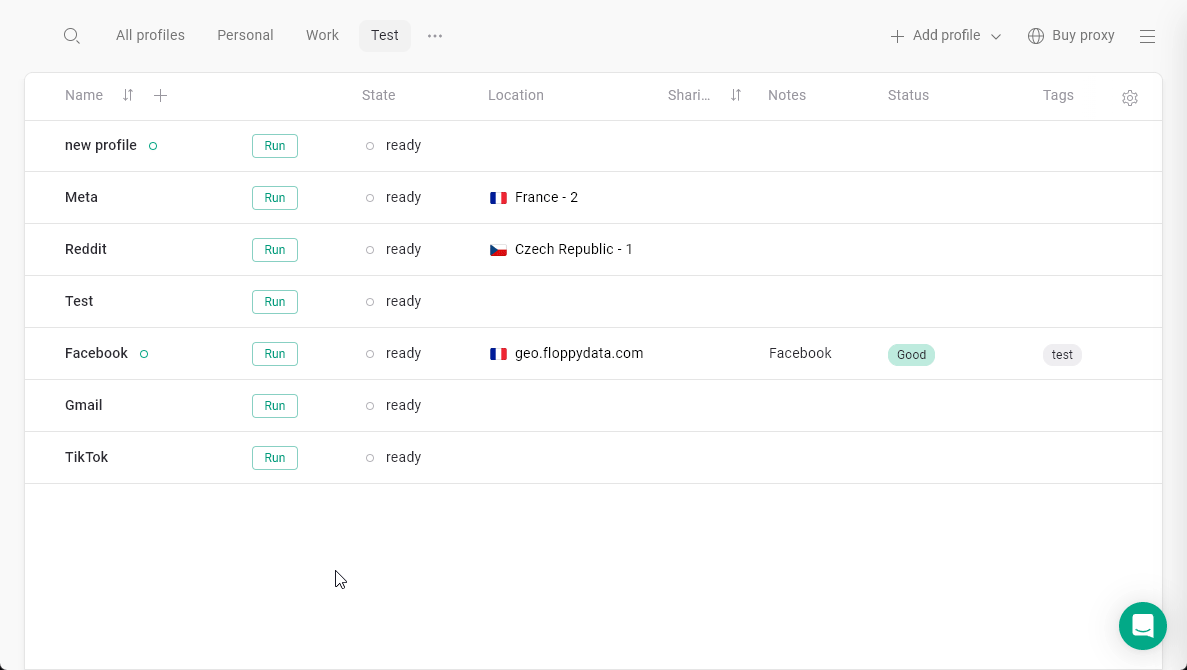
Quick profile settings
To quickly make some changes to your profiles, just click on the Settings button on the profile. You then can define new settings in the sidebar.
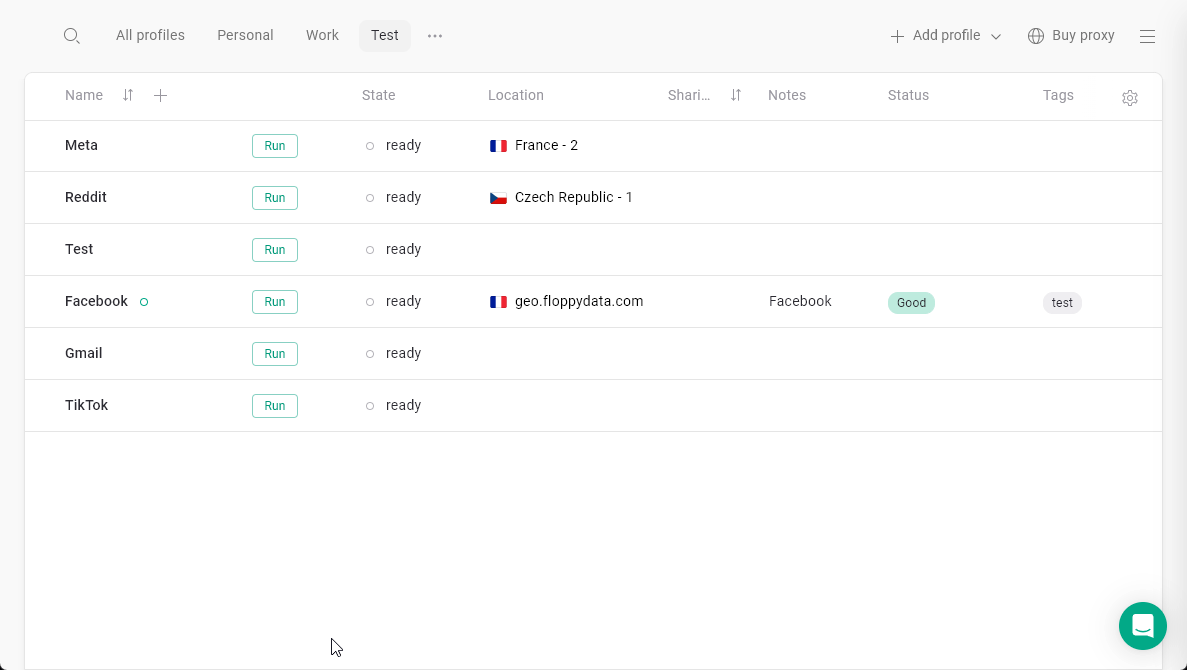
Main profile settings
You can access the main profile settings by clicking 3 dots on the profile > Settings. Here you can get more parameters and a nuanced description for each of them.