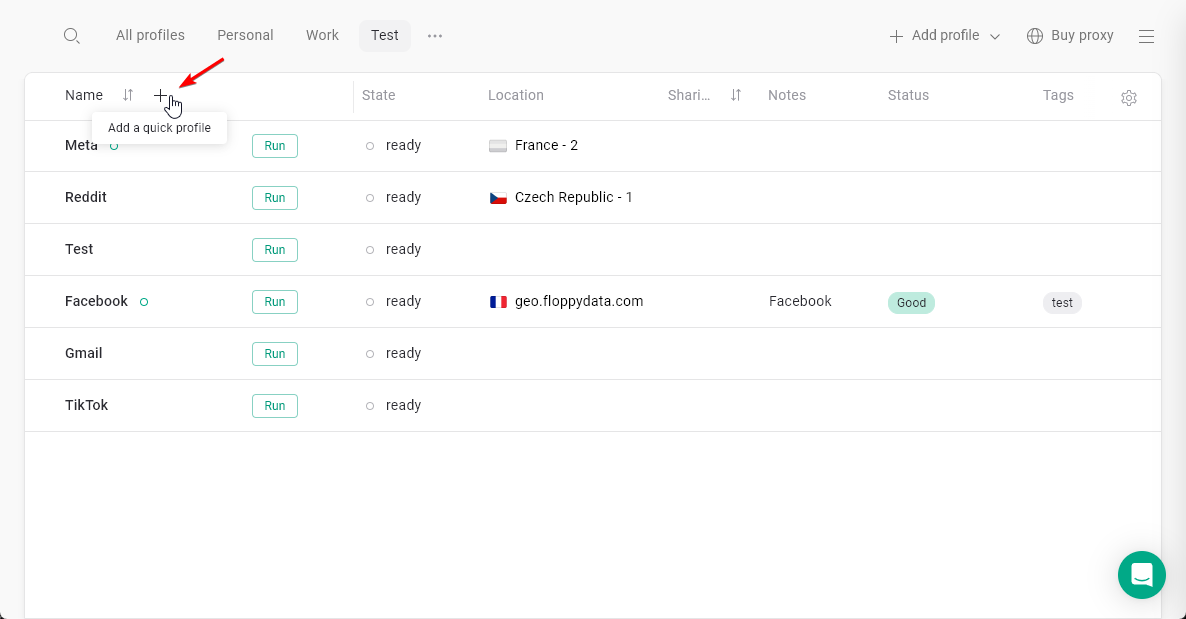- Go to the main settings > Settings & Members > Billing Plans
- In the Invoice details, fill your full name or company name, address, VAT or TaxId
- Click Apply. Now your company details will be applied to every downloaded invoice
- Download the needed invoice by clicking the icon next to the total payment amount