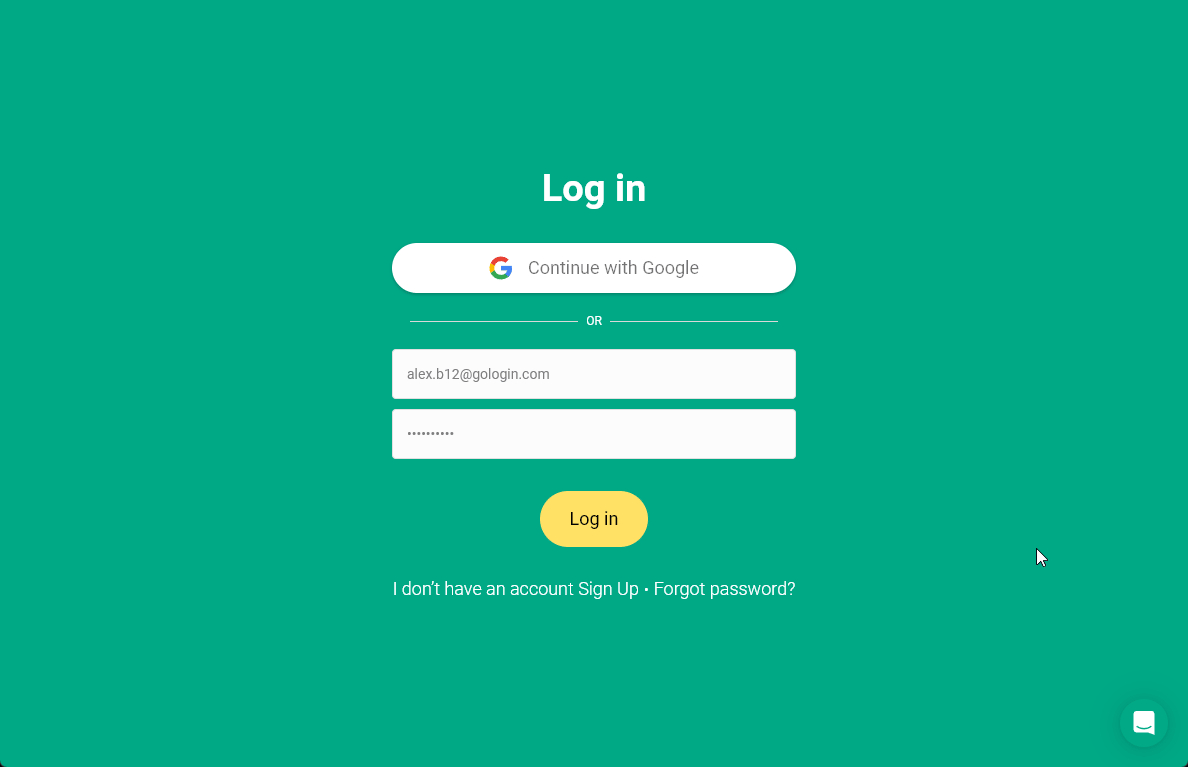If you are not registered yet
- After you’ve been invited, access the email inbox and find the invite message from GoLogin
- Use the link in the email to create your GoLogin account
After you’ve registered
- Login into the account using your credentials or Google Authentication
- Navigate to the main menu and locate the shared workspace under your email
- Click on the shared workspace