- Go to the main menu > Settings & Members
- Click the Two-Step Verification tab
- Click Install, you will see the QR code
- On your iOS or Android phone, install the Google Authenticator app
- Tap + > Scan the QR code
- As soon as the code is scanned, give a name to your new 2FA authentication method and confirm the changes
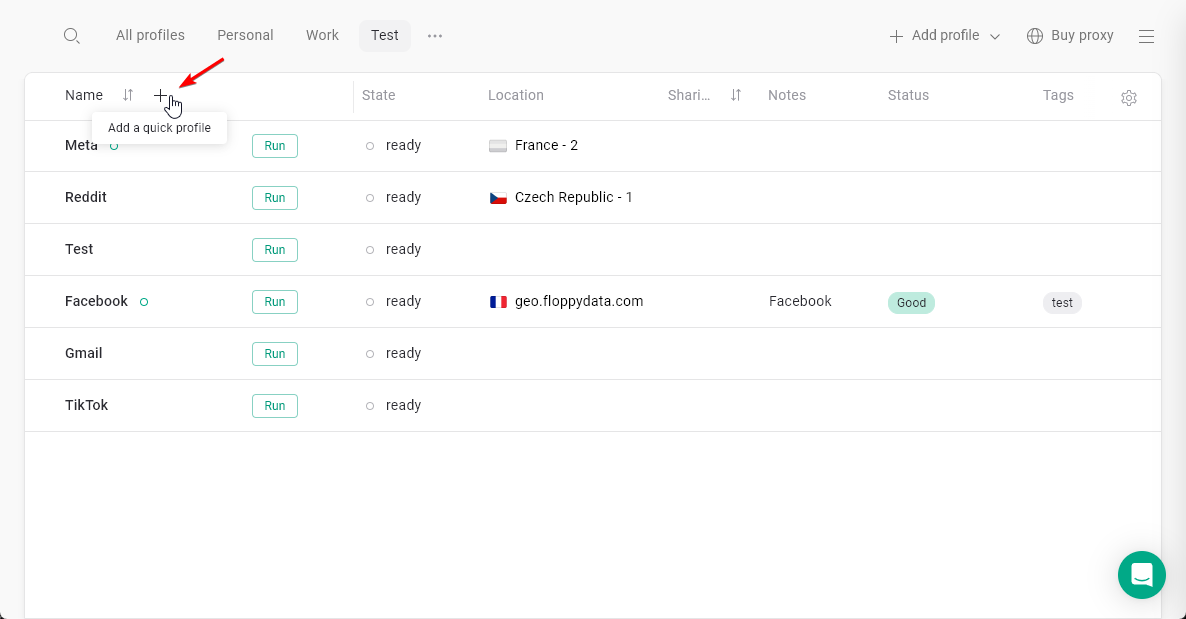 Done! Once completed, your GoLogin account will require a verification code from the Google Authenticator app during login, significantly enhancing your account’s security.
Done! Once completed, your GoLogin account will require a verification code from the Google Authenticator app during login, significantly enhancing your account’s security.
