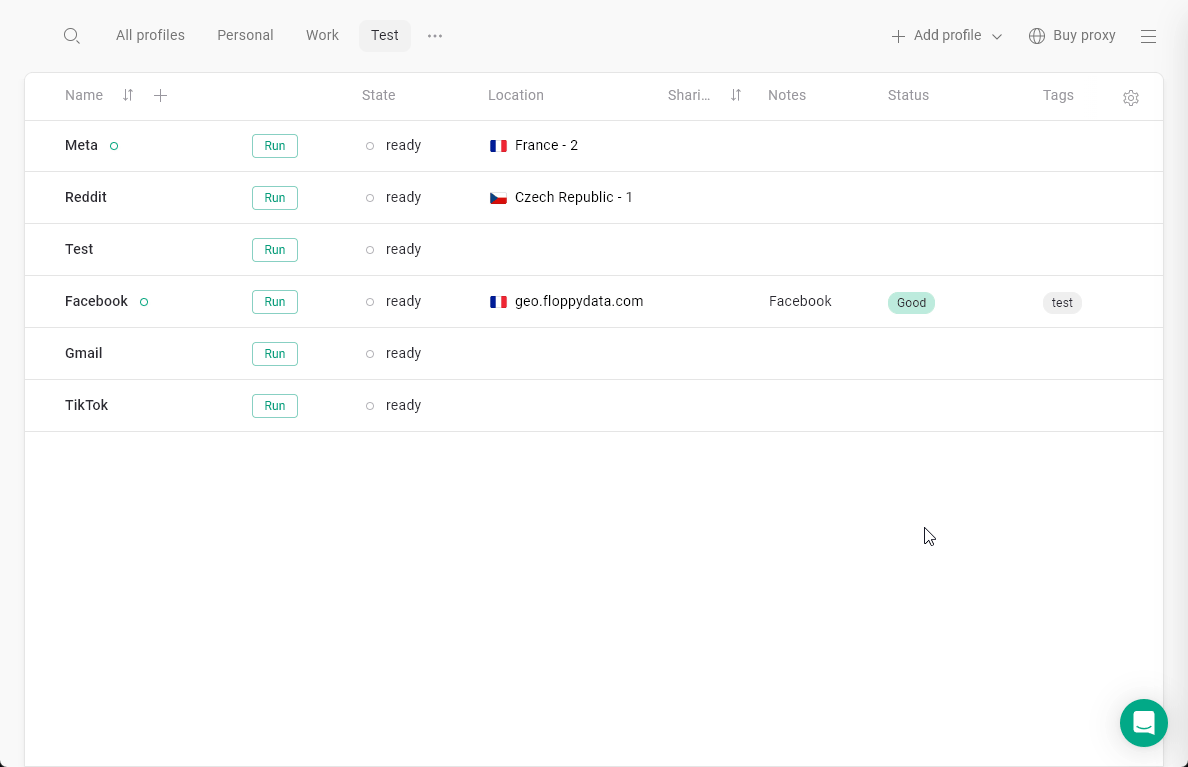Inviting Workspace Team Members
Note: if you choose to share the workspace access, the team member will have access to all the included profiles and folders. To start collaborating with your team and add members:- Navigate to the main menu at the top-right > Invite members
- Enter the teammate’s email address
- Select the access type: Workspace or Selected Folders
- Choose the role: Run, Edit or Full access
- Click Send invite
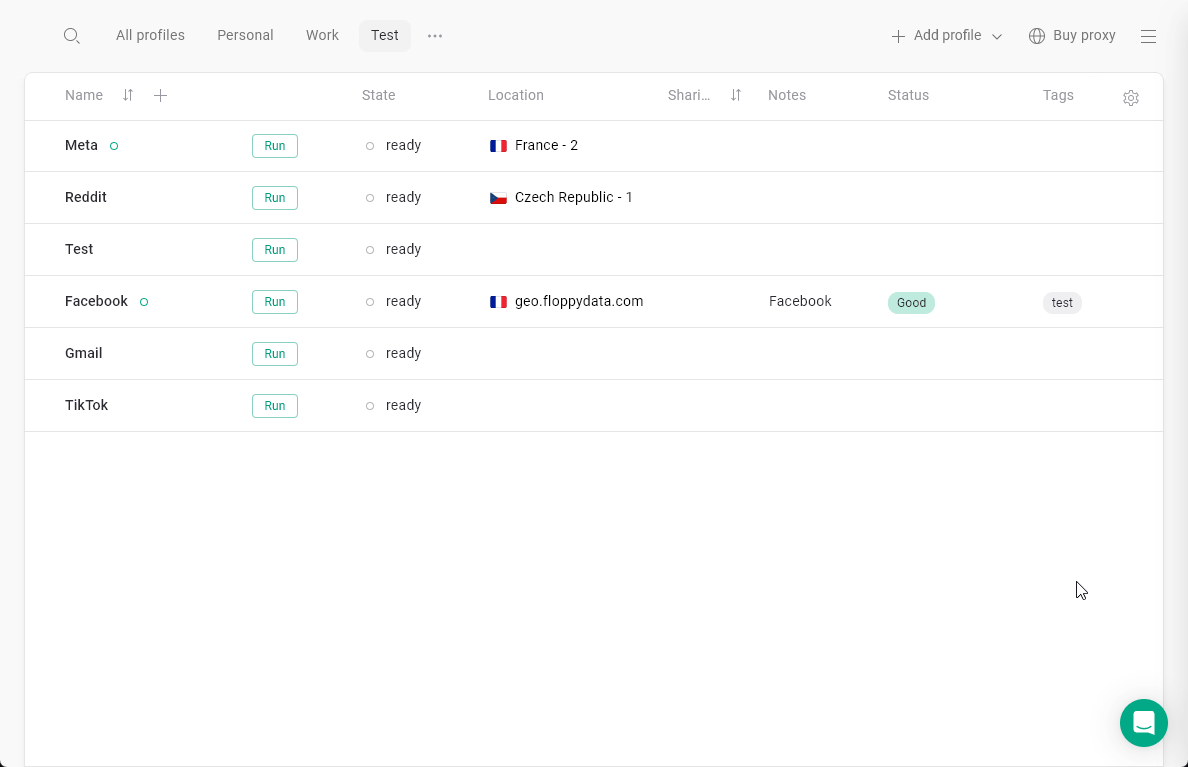 Once the invitation is sent, your teammate will receive an email. As soon as they register, they will be able to access the workspace.
Once the invitation is sent, your teammate will receive an email. As soon as they register, they will be able to access the workspace.
Changing or revoking access
To change or revoke the workspace access:- Navigate to the main menu at the top-right > Settings & Members
- Locate the member In the Settings & Members tab > click at their permission
- Change the permission as needed
- To revoke the workspace access click Remove member in the access menu.